How to use Google Analytics to Measure the Success of PPC Campaigns
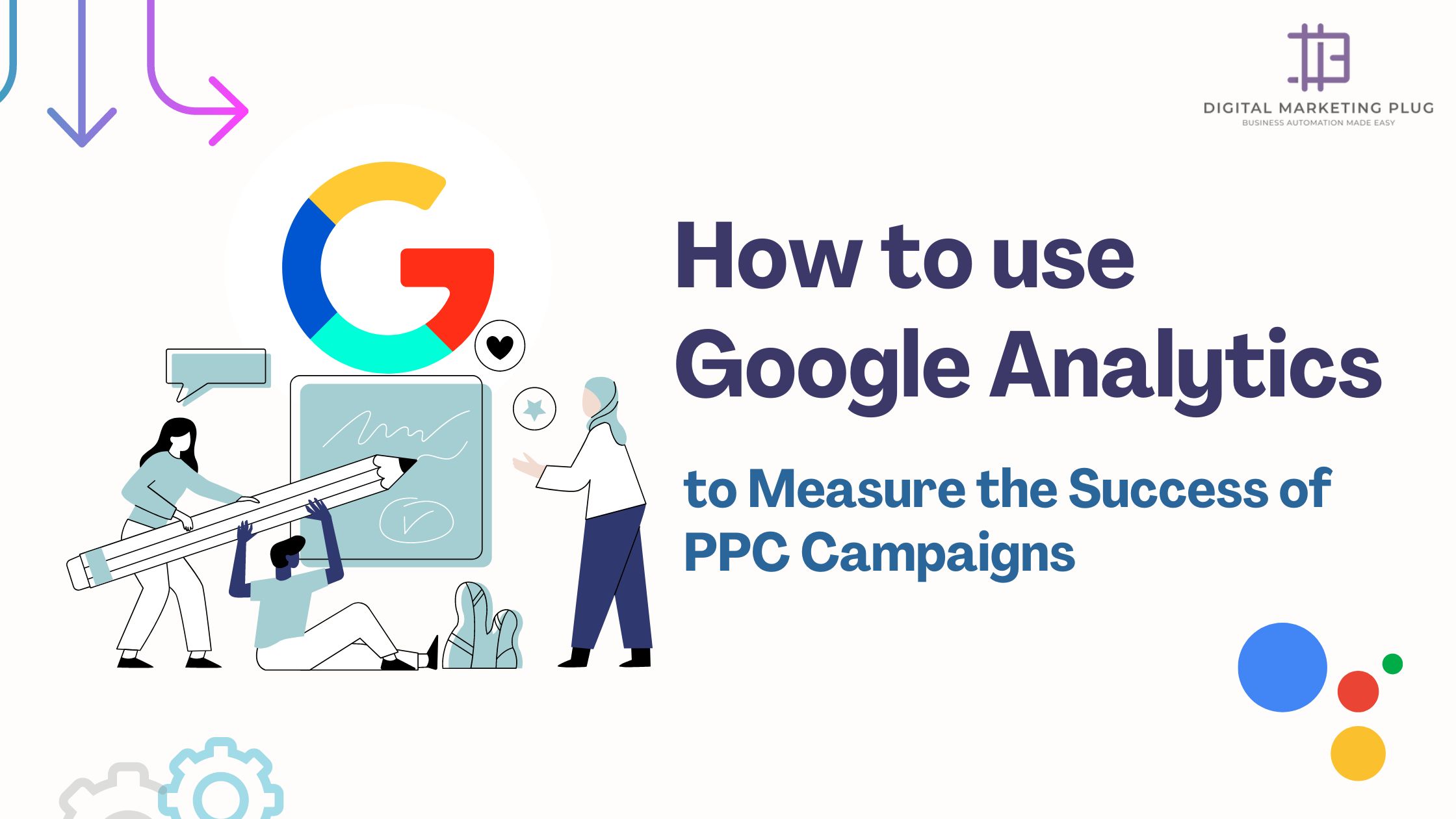
If you’re new to online advertising, running Pay-Per-Click (PPC) campaigns can be an effective way to drive traffic to your website. But how can you determine the success of your PPC efforts? That’s where Google Analytics comes in! In this beginner’s guide, we’ll explore how you can use Google Analytics to measure the success of your PPC campaigns in simple terms. Let’s dive in!
-
Set Up Google Analytics:
First things first, you need to set up Google Analytics on your website. Create a Google Analytics account, generate a tracking code, and install it on every page of your website. This allows Google Analytics to collect data about your visitors, including those who arrive via PPC ads.
-
Link Google Ads and Google Analytics:
To measure PPC campaign success accurately, it’s essential to link your Google Ads and Google Analytics accounts. By doing this, you’ll have access to valuable data that connects your ad performance to user behavior on your website.
-
Define Goals and Conversion Tracking:
Before you begin measuring the success of your PPC campaigns, determine what you want to achieve. These desired outcomes are your goals. Common goals include making a purchase, filling out a form, or signing up for a newsletter. Set up conversion tracking in Google Analytics to track these specific actions.
-
Monitor Campaign Performance:
In Google Analytics, navigate to the “Acquisition” section and select “Google Ads” to access campaign performance data. Here, you can analyze key metrics such as clicks, impressions, click-through rate (CTR), and average position. These metrics provide insights into the effectiveness of your PPC campaigns.
-
Analyze User Behavior:
Understanding how users behave on your website is crucial in evaluating PPC campaign success. Use the “Behavior” section in Google Analytics to explore metrics like bounce rate, average session duration, and pages per session. A high bounce rate may indicate a disconnect between your ad and landing page, while longer session durations suggest engagement.
-
Measure Conversion Rates:
To measure the effectiveness of your PPC campaigns, you need to track conversions. Google Analytics allows you to analyze conversion rates, which show the percentage of visitors who complete desired actions. The “Conversions” section provides insights into conversion rates, the number of conversions, and the value generated.
-
Utilize Multi-Channel Funnels:
Often, conversions result from multiple touchpoints before a user completes a goal. Google Analytics’ Multi-Channel Funnels feature helps you understand the various interactions users have with your website and ads before converting. This information can highlight the impact of PPC campaigns within the overall customer journey.
-
Compare PPC Campaigns:
Google Analytics lets you compare the performance of different PPC campaigns. Use the “Campaigns” report to assess which campaigns are delivering the best results. Compare metrics such as conversion rates, average order value, and return on ad spend (ROAS) to identify the most successful campaigns and allocate your budget wisely.
Conclusion:
Measuring the success of your PPC campaigns is crucial to optimize your online advertising efforts. Google Analytics offers a wealth of data and insights to help you make informed decisions. By setting up Google Analytics, linking Google Ads, defining goals, and analyzing campaign performance, user behavior, and conversion rates, you can gain a comprehensive understanding of your PPC campaign success. Use these insights to refine your strategy, improve performance, and achieve your online advertising goals. Happy tracking!
Need Help? Click HERE to get a free consultation and get started
